Stroke input
Recognized characters set 1
Recognized characters set 2
Hints: draw the character in the square on the left, and click the character on the right to select.
Although it is hard to input Chinese by normal keyboard (you have to use Pinyin), it is very efficient to input Chinese using handwriting, especially on touch-screen devices. The reason is that Chinese characters have very special shape, which make it is very easy to tell which one it is from its topological structure. And in Chinese, each character is actually a word. This makes it even more efficient to use handwriting for input than other languages.
Even if you don't have a touch screen, you can still use the handwriting for input Chinese by using the mouse.
No, you don't. Since the handwriting input algorithmn use the topological shape instead of the stroke to recognize the character, you don't need to draw the character stroke by stroke.
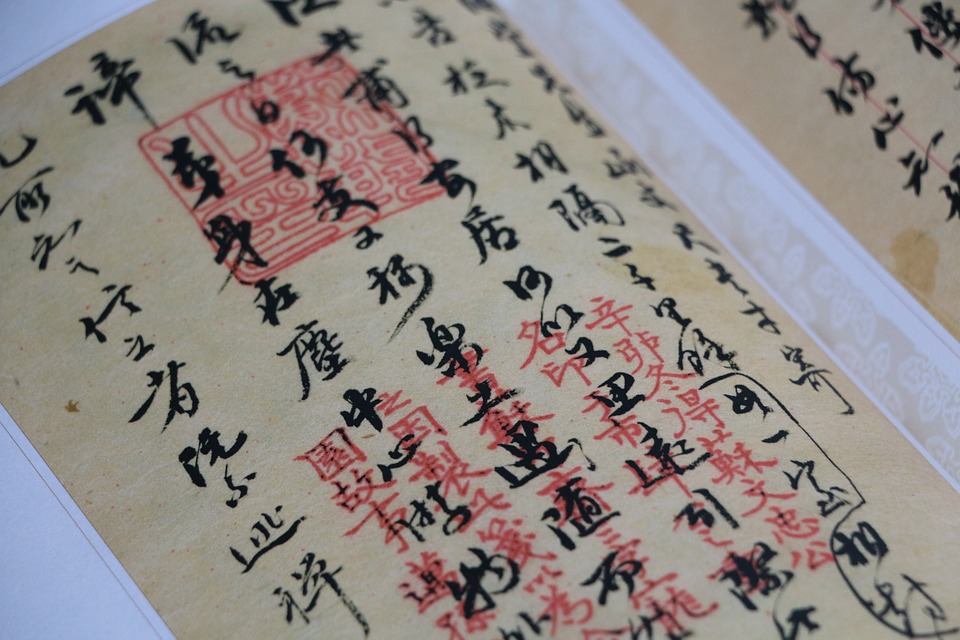

You can use the handwriting input method handwriting input method to write Chinese characters using the mouse. We will recognize the character and input it inot the computer.